
Key Takeaways
- Power Automate is a cloud-based service that automates workflows across various applications and services, significantly enhancing business efficiency.
- It integrates seamlessly with Microsoft 365, Dynamics 365, and third-party apps, offering robust automation possibilities for businesses of all sizes.
- Benefits of Power Automate include time savings, cost reductions, error minimization, and improved productivity.
- The tool provides pre-built templates and an intuitive interface, making it accessible for both technical and non-technical users.
- Use cases span across industries, including retail, finance, and manufacturing, automating tasks like customer service, invoice approvals, and inventory management.
Benefits of Power Automate in Business
| Benefit | Description |
|---|---|
| Time Efficiency | Automates repetitive tasks, freeing up time for more strategic activities. |
| Cost Savings | Reduces the need for manual labor, optimizing workforce allocation. |
| Error Minimization | Reduces human error, ensuring more accurate data and processes. |
| Improved Customer Service | Enables faster responses to customers by automating communication. |
| Enhanced Decision-Making | Provides seamless data flow, allowing for better insights and faster decisions. |
Key Features of Power Automate
Power Automate offers a variety of features that make it a versatile tool for businesses. Let’s look at some of its most notable functions:
- Automated Workflows
The core feature of Power Automate is its ability to create automated workflows. These workflows connect various apps and services, allowing data to flow automatically between systems, eliminating the need for manual intervention. For example, automating the process of entering customer data into a CRM system reduces time spent on repetitive tasks. - Pre-Built Templates
Power Automate offers an extensive library of pre-built templates, which can quickly get you started with automation. These templates cater to a wide range of business processes, from simple notifications to complex data integration tasks. Templates can also be customized to meet specific business requirements, offering flexibility while reducing setup time. - Integration with Microsoft Tools
Power Automate integrates seamlessly with other Microsoft products, such as Microsoft Teams, SharePoint, and OneDrive. This integration allows for better collaboration across teams and departments by automating tasks directly within these platforms. For example, automated notifications within Teams or automatic file synchronization through OneDrive can significantly improve workflow efficiency. - Advanced Functionalities
With AI Builder, Power Automate takes automation a step further by integrating artificial intelligence into workflows. This enables businesses to automate processes that require data analysis or interaction, such as customer queries or predictive modeling. Additionally, business process flows ensure that operations are consistent and aligned with best practices.
Benefits of Using Power Automate in Business

The benefits of implementing Power Automate in your business are clear:
- Time Efficiency
By automating repetitive tasks, Power Automate frees up time for employees to focus on more strategic, value-adding activities. Tasks that once took hours to complete can now be performed in minutes, resulting in substantial time savings. - Cost Reduction
With automation handling routine tasks, businesses can optimize workforce allocation. Employees are no longer bogged down by mundane duties and can focus on areas that contribute directly to the growth of the organization. This can lead to reduced operational costs and better resource management. - Error Minimization
Human errors, especially in data entry, can have costly consequences. Power Automate reduces the likelihood of errors by automating tasks that were previously prone to human oversight. This leads to more accurate data and more reliable workflows. - Improved Customer Service
Power Automate can enhance customer satisfaction by automating follow-ups, notifications, and other customer-facing tasks. Faster response times and consistent service delivery help build stronger relationships with customers, improving their overall experience with your business.
Use Cases in Different Industries
Power Automate has wide-ranging applications across industries. Here are a few examples:
- Retail Industry: Automating customer service processes, such as handling frequent inquiries or processing orders, enables retailers to provide quick, responsive service. This reduces waiting times for customers and allows frontline staff to focus on more complex tasks, enhancing the overall customer experience.
- Finance Sector: In finance, Power Automate streamlines processes like invoice approvals and document management. Automating these tasks accelerates workflows and reduces the risk of errors, ensuring more efficient financial operations.
- Manufacturing Industry: Power Automate helps in managing inventory by automating stock level tracking, supply chain updates, and reorder notifications. This ensures optimal inventory management, reducing costs associated with overstocking or stockouts.
Creating Your First Flow: A Step-by-Step Guide

Getting started with Power Automate is simple, even for beginners. Here’s how you can create your first flow:
- Sign Up
Start by signing up for Power Automate (if you haven’t already) and log into the platform. - Create a Flow
Navigate to the “My Flows” section and click “Create.” Choose from a variety of flow types, such as automated, instant, or scheduled flows. - Select a Trigger
Every flow starts with a trigger—an event that initiates the automation. This could be anything from receiving a new email to a specific time of day. Choose a trigger that suits your business needs. - Define Actions
After selecting a trigger, define the actions that should follow. These could be sending an email, updating a record, or posting a message in a team chat. The actions are customizable and can be tailored to specific workflows. - Test and Refine
After creating the flow, use Power Automate testing feature to ensure it works as intended. If any issues arise, troubleshoot and refine the flow until it functions correctly.
Also read: Understanding Self Service Business Intelligence
Integration with Other Microsoft Tools
One of the most powerful aspects of Power Automate is its ability to integrate with other Microsoft tools:
- Microsoft Teams: Automate notifications and reminders directly within Teams, keeping your team informed without constant manual updates.
- SharePoint: Create workflows to automate document approvals and project task management, saving time on administrative duties.
- OneDrive: Automatically synchronize and share files across different devices, ensuring that your team always has access to the latest documents.
These integrations streamline operations and foster better communication, making your workflow more efficient and collaborative.
Challenges and Considerations When Implementing Power Automate
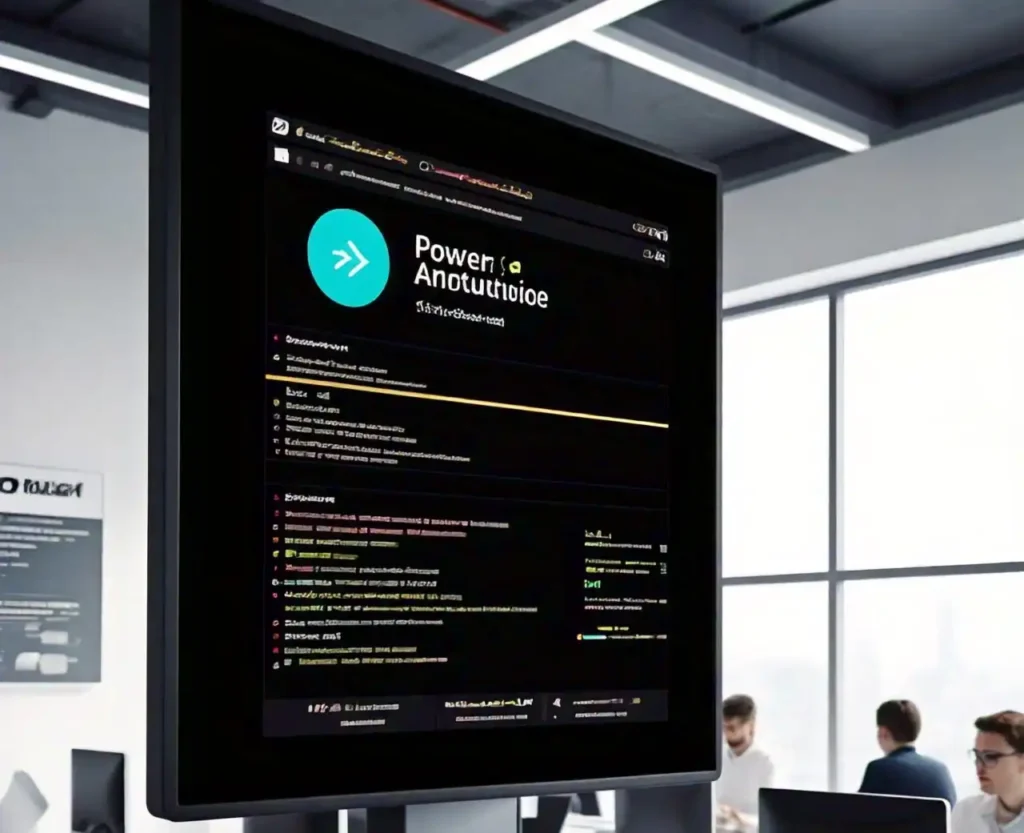
While Power Automate offers numerous benefits, businesses should consider potential challenges when implementing it:
- User Adoption: For a successful implementation, employees need to be trained on how to use Power Automate effectively. Providing adequate training and ongoing support will help overcome resistance to change.
- Security: As Power Automate works with various apps and services, security is a key consideration. Implementing strong security measures and data governance policies is crucial to protecting sensitive information.
- Governance: Establishing clear roles and responsibilities is essential to ensure that automation aligns with business objectives and complies with legal requirements.
Future of Automation with Power Automate
Looking ahead, the future of automation with Power Automate is promising. The tool is expected to continue evolving with advancements in artificial intelligence and machine learning, further enhancing its capabilities.
As businesses increasingly embrace automation, Power Automate will remain a central tool in driving efficiency, productivity, and innovation.
Conclusion
Power Automate is more than just a tool; it’s a catalyst for change in the way businesses operate. By automating routine tasks, businesses can reduce errors, save time, and allow employees to focus on high-value activities.
Whether you’re in retail, finance, or manufacturing, Power Automate can revolutionize your operations and help your business stay competitive in a fast-paced digital world. With its ease of use, robust features, and integration with Microsoft tools, Power Automate is an invaluable asset for organizations seeking to improve efficiency and productivity.
FAQs
Q1: What is Power Automate and how does it work?
Power Automate automates workflows by connecting different applications and services. Users can set triggers and define actions to streamline business processes, improving efficiency and reducing manual tasks.
Q2: Can non-technical users create workflows in Power Automate?
Yes, Power Automate is designed for ease of use. Its intuitive interface allows both technical and non-technical users to create and manage workflows with minimal training.
Q3: What are the key benefits of Power Automate?
Power Automate offers benefits such as increased efficiency, cost reduction, fewer errors, and enhanced customer service, all by automating routine tasks and processes.
Q4: How can Power Automate be integrated with Microsoft Teams?
Power Automate integrates with Teams to automate notifications and workflows, keeping teams informed without manual updates.
Q5: Which industries can benefit from Power Automate?
Industries like retail, finance, and manufacturing can all benefit from Power Automate by automating tasks like customer service, document management, and inventory tracking.



