In the world of computing, a seemingly perpetual question revolves around the benefits of more RAM and its potential to improve computer performance. One of the most debated topics is whether increasing the RAM capacity can effectively reduce CPU usage, leading to a smoother and more efficient computing experience.

This article aims to explore the technical interplay between memory and processing power, providing proper context and clarification on the relationship between RAM and CPU usage.
Key Takeaways
- Understanding the role of RAM in storing active data and its impact on CPU performance
- Exploring the relationship between RAM and CPU to determine if more memory leads to reduced CPU usage
- Examining real-world scenarios and limitations of adding more RAM to your system
- Assessing the tangible benefits of RAM upgrades for various user profiles, from casual to professional users
- Learning best practices for optimizing your system and leveraging RAM to reduce CPU utilization
Understanding the Relationship Between RAM and CPU Usage
Before diving into the nuances of how ram and cpu usage are intertwined, it is critical to establish a fundamental understanding of the components themselves. The Random Access Memory (RAM) is a vital hardware component in any computer system, functioning as a temporary storage space for running programs and other active processes. Its primary role is to allow the Central Processing Unit (CPU), which is responsible for executing instructions in a computer system, to access data speedily and effectively.
The role of ram in decreasing cpu usage is often a topic of interest among users looking to optimize their system performance. In essence, having adequate RAM available can have a considerable impact on CPU performance, potentially reducing the frequency of CPU usage spikes when there is sufficient memory accessible. The speed at which RAM operates can also influence the overall efficiency and workload of the CPU. For instance, faster RAM allows data to be transmitted more rapidly, in turn easing the CPU’s workload.
It is important to note, however, that simply adding more RAM does not guarantee a significant improvement in CPU performance. A well-balanced system, in which both RAM and CPU capabilities are matched, is necessary to avoid performance issues. If one component outperforms the other, a bottleneck situation may occur, rendering extra RAM or CPU power useless. Thus, striking an optimal balance between the two crucial components is key for reaching the desired system performance.
In summary, the relationship between RAM and CPU usage is indeed intricate. While RAM serves as temporary storage for running programs and processes, allowing the CPU to access data quickly, its speed and availability can significantly impact CPU performance. Despite the potential for the role of ram in decreasing cpu usage, attaining a well-balanced system where both components complement each other is ultimately crucial for avoiding performance-related problems.
Will More RAM Help Lower the CPU Usage?

In this section, we’ll explore the extent to which increasing a system’s RAM can contribute to more efficient CPU usage. We’ll begin by shedding light on the basic principles of how RAM affects CPU performance, followed by real-world scenarios where additional RAM can ease CPU workloads. Lastly, we’ll delve into the limitations and diminishing returns of adding more RAM to your system.
The Basic Principles of RAM’s Effect on CPU Efficiency
Having sufficient RAM plays a crucial role in optimizing CPU performance as it helps with process management. By providing ample temporary storage for active processes, a system with enough RAM allows the CPU to access data quickly and efficiently. This minimizes the occurrence of bottlenecks and enables smoother operations, thereby reducing CPU usage. More RAM not only speeds up processing but also frees the CPU to focus less on memory management, leading to an improved computing experience overall.
Real-world Scenarios Where RAM Can Alleviate CPU Workloads
In practical situations like multitasking, running memory-intensive applications, and gaming, having more RAM can contribute to more fluid CPU operations. Here are some examples:
- When multiple applications are running simultaneously, RAM enables smooth task-switching and application responsiveness by managing memory allocations efficiently.
- Memory-demanding software, such as video editing and 3D rendering applications, may see significant performance boosts when running on systems with increased RAM, as they require more resources for complex processing tasks.
- Modern gaming often requires large amounts of memory, and a system with extra RAM can offer smoother gameplay, minimizing stuttering and lag caused by an overtaxed CPU.
Limits to the Benefits of Adding More RAM
Although increasing RAM can lead to improved CPU performance in certain scenarios, it’s essential to recognize that there are limits to these benefits. If a system’s CPU is the primary bottleneck, simply adding more RAM may not result in noticeable improvements. Additionally, there comes a point where adding more RAM yields diminishing returns, especially when a system already has ample memory for the tasks at hand. In these cases, it’s crucial to consider other possible bottlenecks, such as outdated components or inefficient software, which may hinder overall system performance.
Assessing the Benefits of More RAM
Expanding a system’s RAM capacity comes with a range of tangible advantages that can improve computer performance. These benefits can vary depending on the user’s profile, but some of the notable improvements are:
- Improved multitasking capabilities
- Running heavier applications with less CPU load
- Shortened load times
- Better handling of data-intensive tasks
These benefits can prove advantageous across varying user profiles, from casual computing to professional environments. Here, we evaluate how each profile might experience a performance uplift from adding more RAM:
| User Profile | Benefits of More RAM |
|---|---|
| Casual Computing | Enhanced browsing with multiple tabs openReduced lag when running multiple applications concurrentlyFaster access to frequently used programs |
| Gamers | Higher game settings with smooth frame ratesDecreased loading timesImproved performance in resource-intensive games |
| Professionals | Seamless multitasking among productivity applicationsRunning virtual machines or developer environments with easeEfficient rendering or editing of large files in graphic design or video editing software |
| Data Analysts and Scientists | Processing vast data sets without system lagAccelerated performance in statistical modelingEfficient handling of analytics tools and software |
Although upgrading RAM can yield significant enhancements, it’s essential to understand the potential limitations and determine if a RAM upgrade will offer substantial improvements to your system’s CPU usage and overall performance. By properly assessing the benefits of more RAM, individuals can make the most informed and cost-effective decisions when considering hardware upgrades.
Also Read: How to Use Keyboard Shortcuts to Save Time
How to Reduce CPU Usage with More RAM

By leveraging more RAM, you can effectively lower your CPU’s utilization and improve your computer’s performance. This section will walk you through several methods and strategies that can help optimize RAM usage to ease the CPU’s workload. We will cover system configuration tweaks, identifying applications that benefit most from increased RAM, and best practices for managing system memory.
Optimizing Your System Settings for Improved Resource Allocation
Various system settings can be adjusted to ensure optimal RAM allocation for your programs and workflows. Some of these adjustments include:
- Adjusting virtual memory settings,
- Disabling unnecessary startup programs,
- Regularly updating drivers and firmware for optimal compatibility,
- Configuring your operating system to prioritize performance over appearance.
By tailoring your system settings, you can enhance your computer’s performance and allow your RAM to more efficiently support your CPU tasks.
Identifying Applications That Benefit Most from Additional RAM
Not all applications require the same amount of memory to run effectively. However, certain types of programs tend to benefit significantly from increased RAM. These include:
- Creative software, such as Adobe Photoshop or Premiere Pro,
- Virtual machines and other virtualization tools,
- Complex data analysis tools and databases,
- Memory-intensive games and game development applications.
If you frequently utilize these types of applications, investing in more RAM could lead to considerable improvements in performance and reduced CPU usage.
Best Practices for Memory Management to Aid CPU Performance
Managing your system memory effectively can significantly boost both the efficiency of your RAM and, consequently, your CPU performance. Consider implementing these memory management best practices:
- Regularly maintaining your system by cleaning temporary files, cache data, and old logs,
- Updating software and applications to ensure better memory optimization,
- Regularly scanning for malware and system infections,
- Avoiding running multiple memory-intensive processes or applications simultaneously,
- Periodically restarting your computer to clear residual memory usage.
By closely following these recommendations, you can optimize your overall system performance and mitigate CPU usage by making more efficient use of your RAM.
RAM Impact on CPU Usage: Debunking Myths and Clarifying Facts

In this final section, we will dispel prevalent misunderstandings about the roles of RAM and CPU in computing performance. We’ll expose several myths and counteract them with technical facts about how RAM upgrades can influence CPU efficiency under certain circumstances. Moreover, we will candidly address scenarios where increasing RAM will not address CPU-related performance limitations, guiding users to make informed decisions about their hardware upgrades.
Common Misconceptions About RAM and CPU Dynamics
One common myth is that adding more RAM will always lead to reduced CPU usage. In reality, while RAM plays a crucial role in decreasing CPU usage, it is only under specific circumstances. A system with ample RAM will efficiently handle multitasking and memory-intensive applications; however, a bottleneck in the CPU will still limit overall performance.
The Technical Explanation for How RAM Affects CPU Load
When there is sufficient RAM, the CPU can quickly access data, efficiently handle active processes, and avoid overloading the system. This results in a reduction in CPU usage spikes and better performance. However, if the system is already utilizing an optimal amount of RAM for its tasks, adding more RAM will not have a significant impact on CPU usage.
The role of RAM in decreasing CPU usage is most pronounced in systems where memory is the primary bottleneck, such as in multitasking, running memory-intensive applications, and gaming scenarios.
Recognizing When RAM Upgrades Will Not Solve CPU Issues
It’s important to acknowledge that increasing RAM doesn’t always address CPU-related performance problems. In cases where the CPU itself is the primary constraint or if the system already has sufficient memory, RAM upgrades may not result in noticeable gains. In these situations, upgrading the CPU or optimizing system configurations might be better solutions.
In conclusion, understanding the intricate dynamics of RAM and CPU usage is critical in making informed decisions about system upgrades and optimizations. By debunking common myths and clarifying facts, users can enhance their computing experience by making the most of their system’s resources.
Also Read: Top 5 Best VPNs Providers for Home Use – 2023
Conclusion
In summary, upgrading your system’s RAM can indeed yield significant benefits in certain scenarios, such as multitasking, running memory-intensive applications, and improving overall performance. While boosting RAM capacity can help optimize CPU usage in these instances, it is crucial to understand that it is not a one-size-fits-all solution for every computing challenge.
It is essential for users to carefully consider their specific needs and the balance between system resources before committing to a RAM upgrade. By comprehending the intricate relationship between RAM and CPU, one can make informed decisions about hardware upgrades and strive for a well-rounded and efficient computing experience.
Ultimately, a holistic approach to system optimization is key for achieving maximum performance and efficiency. Ensuring that both memory capacity and processing power are evenly matched will go a long way in making the most of the benefits of more RAM and optimizing CPU usage for a smoother computing experience.
FAQ
Does more RAM directly lower CPU usage?
Not directly, but having more RAM can help prevent bottlenecks and provide smoother multitasking, which can, in turn, lead to reduced CPU usage for certain tasks.
How does RAM impact CPU performance?
RAM serves as temporary storage for active processes and programs, allowing the CPU to access data quickly. Faster and more available RAM can help improve CPU performance by reducing the frequency of CPU usage spikes.
Are there diminishing returns to adding more RAM?
Yes, there can be diminishing returns when adding RAM, especially if the system’s CPU is the primary bottleneck or if the existing RAM is already sufficient for the user’s tasks.
How can I optimize my system settings for improved resource allocation?
To optimize your system settings, you can adjust configuration options, update software for better memory optimization, and avoid unnecessary background processes that consume system resources.
When is a RAM upgrade not the solution to CPU issues?
A RAM upgrade may not solve CPU issues if the CPU is the primary bottleneck, if the system already has sufficient memory for the tasks being performed, or if the performance limitation is due to other system components.

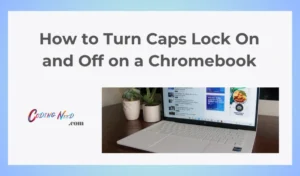


Pingback: Top Facts to Overcome 20 Pervasive Blogging Mistakes for beginners - Codingneed - Coders, Technology, Features